add_filter( 'manage_users_columns', 'lifetime_spent_user_column' );
function lifetime_spent_user_column( $columns ) {
$columns['user_spent'] = 'Lifetime spend';
return $columns;
}
add_filter( 'manage_users_custom_column', 'lifetime_spent_user_column_content', 10, 3 );
function lifetime_spent_user_column_content( $content, $column, $user_id ) {
if ( 'user_spent' === $column ) {
$customer = new WC_Customer( $user_id );
$content = $customer->get_total_spent();
}
return wc_price( $content, array( 'currency' => $currency ) );
}
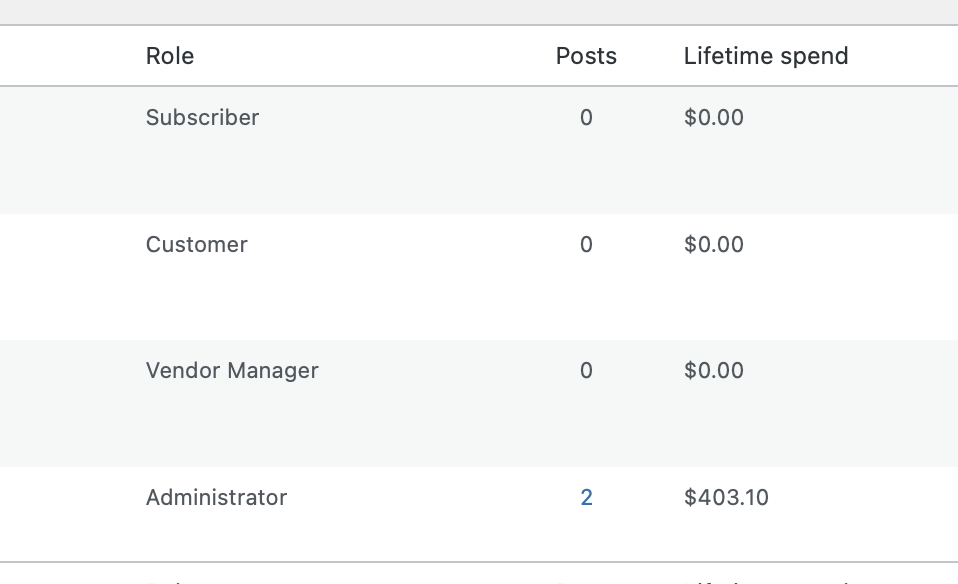
You can extend the states by adding additional states to the $states array.
This code can be added following the instructions here:
How to add custom code to your WooCommerce/WordPress site the right way
Have any feedback? Be sure to let me know here: Contact me
Closing bracket is missing in the code.
Good catch! Fixed up.
Also I wonder how to make this new column sortable?
Good question! Let me look into this and update back here as soon as I can. I can’t make any promises but should be before end of the weekend.