By default, the existing WooCommerce stats widget only shows orders that have a stats of processing or on-hold. What if you would also like to see the pending, failed, cancelled, and completed order stats?
There are no default settings in core that would allow you to change, or to extend this to show more order stats, so we’ll need to use some code. The code below will add a widget like this
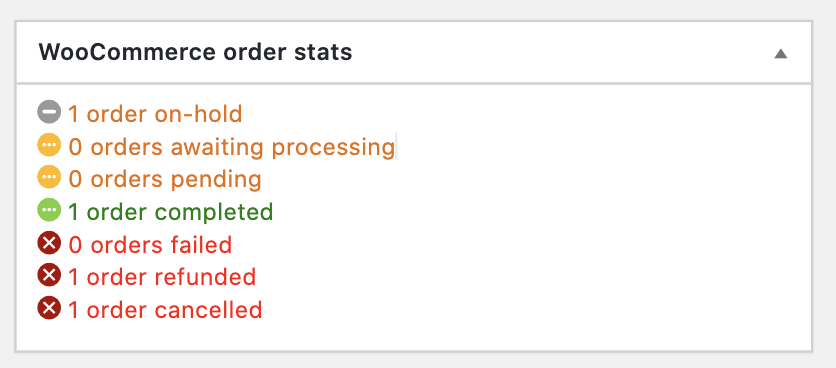
The code you need is:
function wc_dashboard_new_order_stats() {
global $woocommerce;
$on_hold_count = 0;
$processing_count = 0;
$pending_count = 0;
$completed_count = 0;
$failed_count = 0;
$refunded_count = 0;
$cancelled_count = 0;
foreach ( wc_get_order_types( 'order-count' ) as $type ) {
$counts = (array) wp_count_posts( $type );
$on_hold_count += isset( $counts['wc-on-hold'] ) ? $counts['wc-on-hold'] : 0;
$processing_count += isset( $counts['wc-processing'] ) ? $counts['wc-processing'] : 0;
$pending_count += isset( $counts['wc-pending'] ) ? $counts['wc-pending'] : 0;
$completed_count += isset( $counts['wc-completed'] ) ? $counts['wc-completed'] : 0;
$failed_count += isset( $counts['wc-failed'] ) ? $counts['wc-failed'] : 0;
$refunded_count += isset( $counts['wc-completed'] ) ? $counts['wc-refunded'] : 0;
$cancelled_count += isset( $counts['wc-cancelled'] ) ? $counts['wc-cancelled'] : 0;
}
?>
<li class="on-hold-orders">
<a href="<?php echo esc_url( admin_url( 'edit.php?post_status=wc-on-hold&post_type=shop_order' ) ); ?>">
<?php
printf(
_n( '%s order on-hold', '>%s orders on-hold', $on_hold_count, 'woocommerce' ),
$on_hold_count
);
?>
</a>
</li>
<li class="processing-orders">
<a href="<?php echo esc_url( admin_url( 'edit.php?post_status=wc-processing&post_type=shop_order' ) ); ?>">
<?php
printf(
_n( '%s order awaiting processing', '%s orders awaiting processing', $processing_count, 'woocommerce' ),
$processing_count
);
?>
</a>
</li>
<li class="pending-orders">
<a href="<?php echo esc_url( admin_url( 'edit.php?post_status=wc-pending&post_type=shop_order' ) ); ?>">
<?php
printf(
_n( '%s order pending', '%s orders pending', $pending_count, 'woocommerce' ),
$pending_count
);
?>
</a>
</li>
<li class="completed-orders">
<a href="<?php echo esc_url( admin_url( 'edit.php?post_status=wc-completed&post_type=shop_order' ) ); ?>">
<?php
printf(
_n( '%s order completed', '%s orders completed', $completed_count, 'woocommerce' ),
$completed_count
);
?>
</a>
</li>
<li class="failed-orders">
<a href="<?php echo esc_url( admin_url( 'edit.php?post_status=wc-failed&post_type=shop_order' ) ); ?>">
<?php
printf(
_n( '%s order failed', '%s orders failed', $failed_count, 'woocommerce' ),
$failed_count
);
?>
</a>
</li>
<li class="refunded-orders">
<a href="<?php echo esc_url( admin_url( 'edit.php?post_status=wc-refunded&post_type=shop_order' ) ); ?>">
<?php
printf(
_n( '%s order refunded', '%s orders refunded', $refunded_count, 'woocommerce' ),
$refunded_count
);
?>
</a>
</li>
<li class="cancelled-orders">
<a href="<?php echo esc_url( admin_url( 'edit.php?post_status=wc-cancelled&post_type=shop_order' ) ); ?>">
<?php
printf(
_n( '%s order cancelled', '%s orders cancelled', $cancelled_count, 'woocommerce' ),
$cancelled_count
);
?>
</a>
</li>
<?php
}
function wc_dashboard_new_order_stats_init() {
wp_add_dashboard_widget( 'woocommerce_dashboard_new_stats', __( 'WooCommerce order stats', 'woocommerce' ), 'wc_dashboard_new_order_stats' );
}
add_action( 'wp_dashboard_setup', 'wc_dashboard_new_order_stats_init' );
function wc_print_new_stats_styles() {
?>
<style type="text/css">
#woocommerce_dashboard_new_stats li.on-hold-orders a {
color: #e66f00;
}
#woocommerce_dashboard_new_stats li {
font-size: 14px;
line-height: 1em;
font-weight: 400;
display: block;
box-sizing: border-box;
}
#woocommerce_dashboard_new_stats li.on-hold-orders a::before {
font-family: woocommerce;
content: "\e033";
color: #999;
}
#woocommerce_dashboard_new_stats li.processing-orders a {
color: #e66f00;
border-right: 1px solid #ececec;
}
#woocommerce_dashboard_new_stats li.processing-orders a::before {
font-family: woocommerce;
content: "\e011";
color: #ffba00;;
}
#woocommerce_dashboard_new_stats li.pending-orders a {
color: #e66f00;
}
#woocommerce_dashboard_new_stats li.pending-orders a::before {
font-family: woocommerce;
content: "\e011";
color: #ffba00;;
}
#woocommerce_dashboard_new_stats li.completed-orders a {
color: green;
}
#woocommerce_dashboard_new_stats li.completed-orders a::before {
font-family: woocommerce;
content: "\e011";
color: #7ad03a;
}
#woocommerce_dashboard_new_stats li.failed-orders a {
color: red;
}
#woocommerce_dashboard_new_stats li.failed-orders a::before {
font-family: woocommerce;
content: "\e013";
color: #a00;
}
#woocommerce_dashboard_new_stats li.refunded-orders a {
color: red;
}
#woocommerce_dashboard_new_stats li.refunded-orders a::before {
font-family: woocommerce;
content: "\e013";
color: #a00;
}
#woocommerce_dashboard_new_stats li.cancelled-orders a {
color: red;
}
#woocommerce_dashboard_new_stats li.cancelled-orders a::before {
font-family: woocommerce;
content: "\e013";
color: #a00;
}
</style>
<?php
}
add_action( 'admin_head', 'wc_print_new_stats_styles' );
This code can be added following the instructions here:
How to add custom code to your WooCommerce/WordPress site the right way
Have any feedback? Be sure to let me know here: Contact me