The following code snippet will help you change the default MaxMind geolocation database path in WooCommerce v3.9+ here:
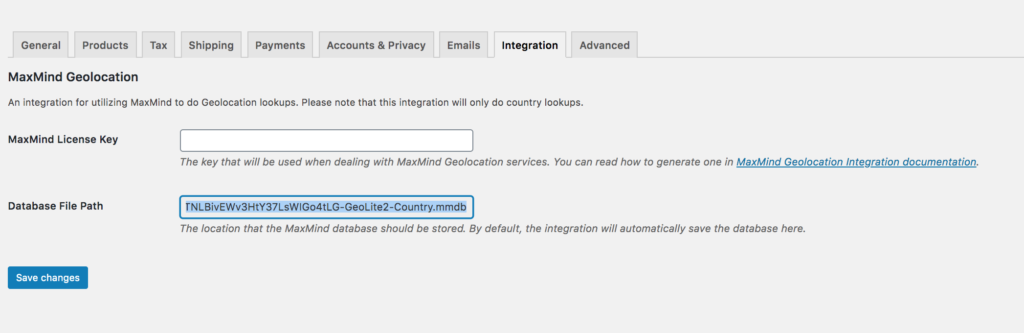
The code:
add_filter( 'woocommerce_maxmind_geolocation_database_path', 'woocommerce_new_maxmind_geolocation_database_path' );
function woocommerce_new_maxmind_geolocation_database_path( $database_path ) {
$upload_dir = wp_upload_dir();
$database_path = trailingslashit( $upload_dir['basedir'] ) . 'my-new-folder/dbfile.ext';
return $database_path;
}
Remember to replace the my-new-folder/dbfile.ext to match your new path.