By default, WooCommerce only lets you use another on-site page to serve as your Terms and conditions page, but what if you’d like to show something else — something from an external source that isn’t on your site? Well, here’s how you can go about setting a custom WooCommerce Terms and conditions link to an external page source:
1. Download and install https://wordpress.org/plugins/page-links-to/
2. Create your “Terms and conditions page” following the steps here (the same way you would create any other page, just there’s no need to add a description or anything — a title is enough)
3. Still, on this page, scroll down to the where you see the following, and add the link to your external source:
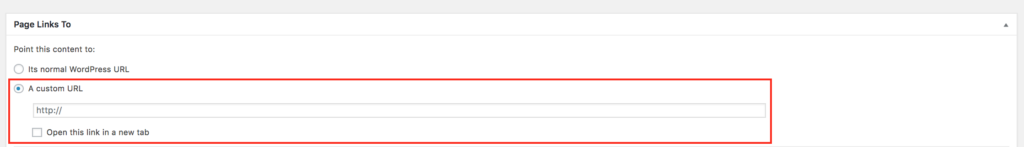
4. Go to your “WooCommerce > Settings > Advanced” settings page and set your “terms and conditions” page to the new page you have just created
That’s all there is to it — your Terms and conditions will now redirect to the external page/source
Was this helpful? Please buy me a coffee