You can use the following code snippet to show your product images in the order review table in the checkout page. The output would look like this:
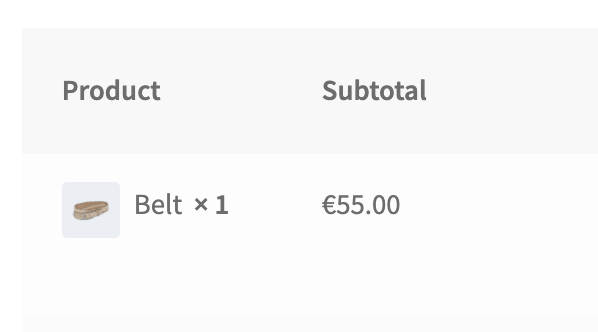
function rs_woo_cart_attributes($cart_item, $cart_item_key) {
global $product;
if (is_cart()){
echo "<style>#checkout_thumbnail{visibility:hidden;}</style>";
}
$item_data = $cart_item_key['data'];
$post = get_post($item_data->get_id());
$thumb = get_the_post_thumbnail($item_data->get_id(), array( 32, 50));
echo '<div id="checkout_thumbnail" style="float: left; padding-right: 8px">' . $thumb . '</div> ' . $post->post_title;
}
add_filter('woocommerce_cart_item_name', 'rs_woo_cart_attributes', 10, 2);
This code can be added following the instructions here:
How to add custom code to your WooCommerce/WordPress site the right way
Have any feedback? Be sure to let me know here: Contact me