If you would like to show the price for each variation in the variation dropdown, then you can use the code below. The output would look like this:
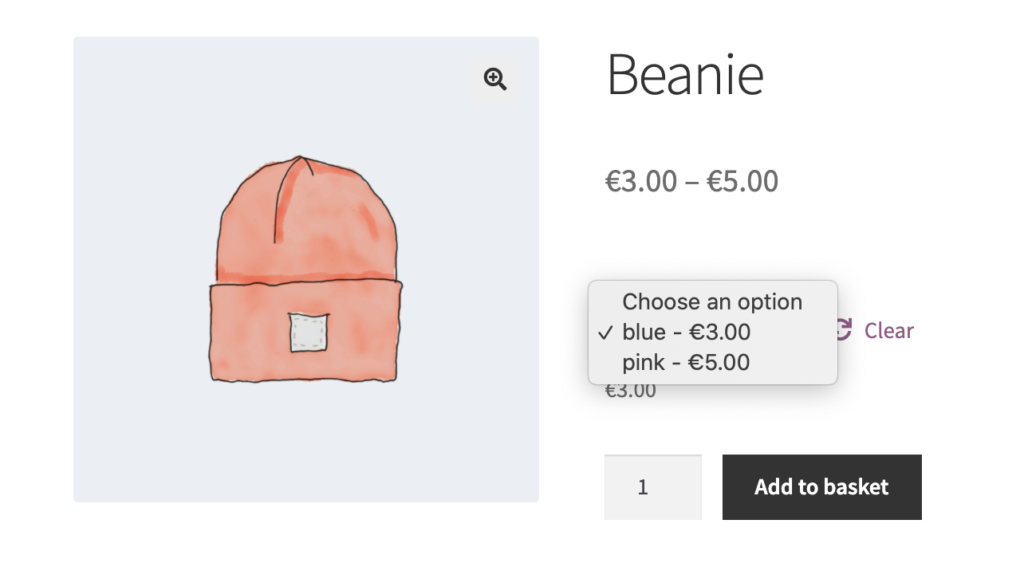
function wc_display_price_in_variation_option_name( $term ) {
global $product;
if ( empty( $term ) ) {
return $term;
}
if (isset ($product) && $product->get_id()) {
$variation_id = $product->get_children();
foreach ( $variation_id as $id ) {
$_product = new WC_Product_Variation( $id );
$variation_data = $_product->get_variation_attributes();
foreach ( $variation_data as $key => $data ) {
if ( $data == $term ) {
$html = $term;
$html .= ( $_product->get_stock_quantity() ) ? ' - ' . $_product->get_stock_quantity() : '';
$html .= ' - ' . wp_kses( wc_price( $_product->get_price() ), array() );
return $html;
}
}
}
}
return $term;
}
add_filter( 'woocommerce_variation_option_name','wc_display_price_in_variation_option_name', 10 , 1 );
This code can be added following the instructions here:
How to add custom code to your WooCommerce/WordPress site the right way
Have any feedback? Be sure to let me know here: Contact me
Awesome – confirmed still working!
Hi,
Tried it but it does not work on my site. Any ideas?
https://woocommerce-466663-1594847.cloudwaysapps.com/adidas-bokszak-pu/
Thank in advcane“
Where and how did you add the code?
Unfortunatly it does’nt work with variations generated from global attributes (under Products -> Attributes)
Is there a fix for that?
Also there’s a “&&” in your code which has to be replaced with “&&” 🙂