By default, there are 23 (maybe more), countries using the same default $ currency symbol in WooCommerce — the problem, however, is that the prices on the user-facing end will only display this symbol and NOT the representing country. Site administrators can easily see the representing countries when setting the currency, from wp-admin/admin.php?page=wc-settings page, but this can be super confusing to your users since they don’t see the same as you — is your shop prices displayed in US$, CA$, NZ$, or maybe SG$, JM$, or NA$? You get the point .. visitors have no idea!
To give you a better idea (using Australian dollar as my currency):

Here’s what the user will see in the shop (everywhere the price is displayed):
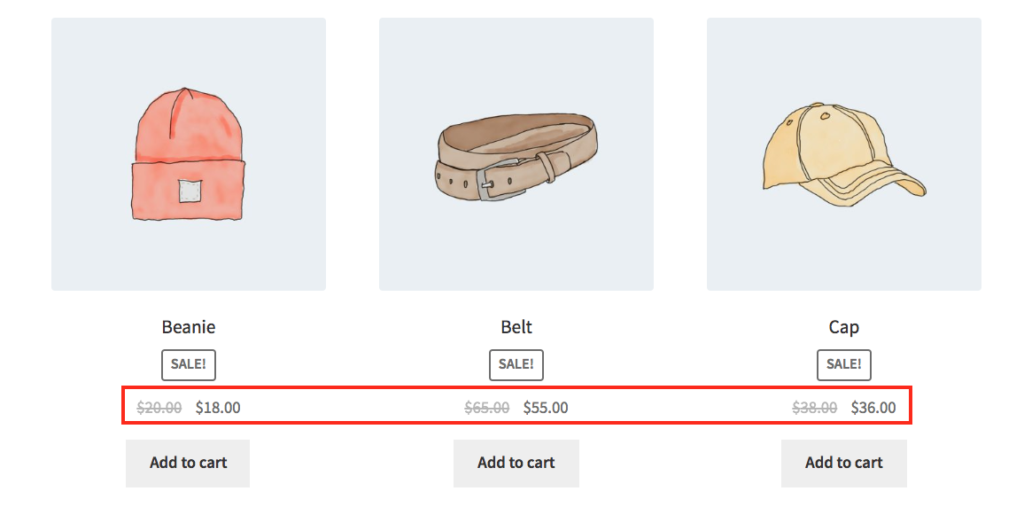
See how confusing it can be ..
The following code will prefix the representing country code to each country that uses the $ symbol so that the same thing you see in the back can be seen on the user-facing side:
function rs_custom_currency_symbols( $currency_symbol, $currency ) {
switch( $currency ) {
case 'USD':
$currency_symbol = 'US $';
break;
case 'AUD':
$currency_symbol = 'AU $';
break;
case 'BBD':
$currency_symbol = 'BB $';
break;
case 'BMD':
$currency_symbol = 'BM $';
break;
case 'BND':
$currency_symbol = 'BN $';
break;
case 'BSD':
$currency_symbol = 'BS $';
break;
case 'BZD':
$currency_symbol = 'BZ $';
break;
case 'CAD':
$currency_symbol = 'CA $';
break;
case 'FJD':
$currency_symbol = 'FJ $';
break;
case 'GYD':
$currency_symbol = 'GY $';
break;
case 'HKD':
$currency_symbol = 'HK $';
break;
case 'JMD':
$currency_symbol = 'JM $';
break;
case 'KYD':
$currency_symbol = 'KY $';
break;
case 'LRD':
$currency_symbol = 'LR $';
break;
case 'NAD':
$currency_symbol = 'NA $';
break;
case 'NZD':
$currency_symbol = 'NZ $';
break;
case 'SBD':
$currency_symbol = 'SB $';
break;
case 'SGD':
$currency_symbol = 'SG $';
break;
case 'SRD':
$currency_symbol = 'SR $';
break;
case 'TTD':
$currency_symbol = 'TT $';
break;
case 'TWD':
$currency_symbol = 'NT $';
break;
case 'XCD':
$currency_symbol = 'EC $';
break;
}
return $currency_symbol;
}
add_filter('woocommerce_currency_symbol', 'rs_custom_currency_symbols', 30, 2);Results, after adding the code (still using Australian dollar as my currency):
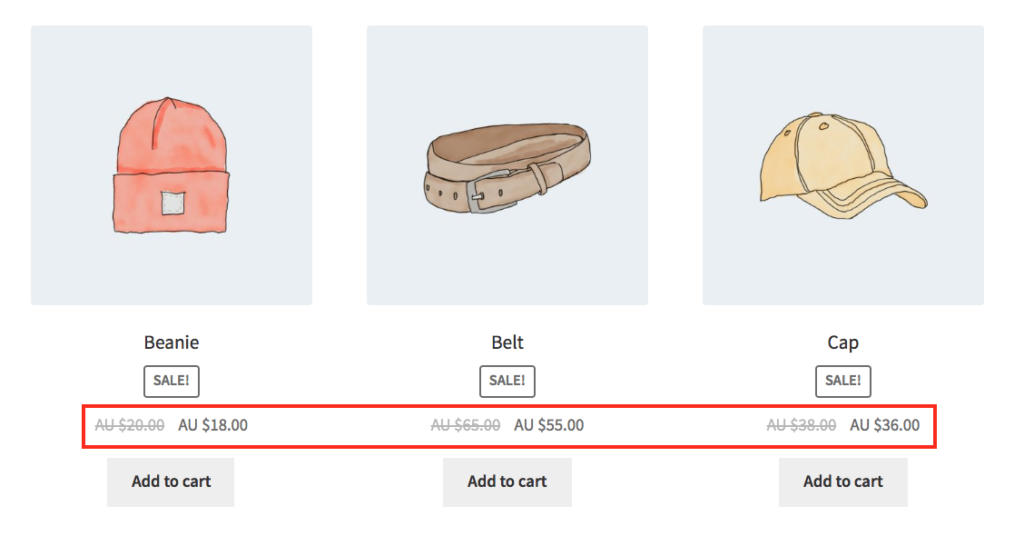
You can add this code to your site following the instructions here:
How to add custom code to your WooCommerce/WordPress site the right way
Have any feedback? Be sure to let me know here: Contact me